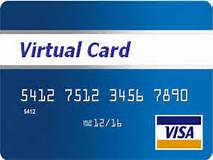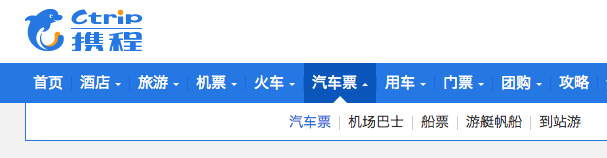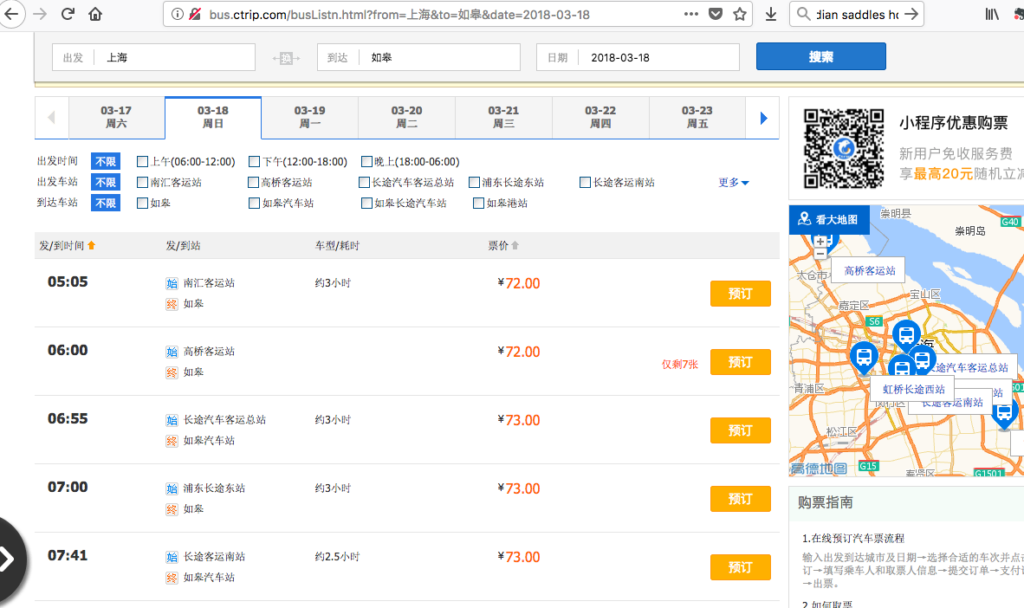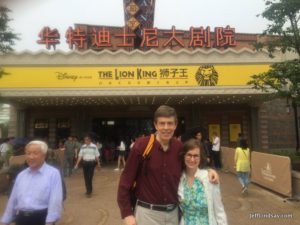How to Call US Toll-free Numbers from Mexico (and My Verizon Experience)
While preparing for a trip to Mexico, I checked with my Verizon service on what I would need to make calls and have Internet access. In the past I had to pay for international service, but I learned that my Verizon account should work in Mexico just like it does in the US, with no special charges for calls, texts, and data. Sounded awesome.
But shortly after arriving, there was death in the family that required making major changes in our travel plans. That’s when I discovered that my phone could not make calls to 800 numbers or 888 numbers in the US, though my wife’s phone on the same plan could. Her phone is a cheaper SE iPhone, while I have an iPhone 11. I also discovered that my iPhone could not provide a hotspot for my computer to use, though my wife’s phone could. I tried many steps to tweak my phone, restart it, change settings, etc., but nothing worked (though there was one time when my 800 call worked, just as it always has done for my wife while we were in Mexico). I really needed to call the airlines and other business but could not. Looking for non-toll-free numbers for these companies was not fruitful — though I later found a number that I could have used. But after using my wife’s phone and resolving our emergency, I still wanted to get my phone service working properly. That was a mistake.
I tried reaching Verizon’s customer service for help, and was surprised at just how bad their app is. The chat function uses extremely small fonts and typing information is constantly interrupted by any actions being taken on the other end. Worse of all, I found that the information I had entered about my problem just to initiate a chat was not visible to agents and I had to enter it again, and when anything went wrong with the call — a signal glitch, taking too long to respond, etc. — the chat was interrupted and when I resumed it, I had to start all over again explaining the most basic things like which line I was calling about, what the problem was, etc. It took so many tries and so much time to just begin getting answers, and then they were wrong.
After efforts over two days to get support, I finally reached a Tier 2 tech support representative without the call being booted, and then they simply told me that there is no way to call an 800 number from Mexico. Absolutely impossible. I explained that I had done so with my wife’s phone — and their response was “then just use your wife’s phone.” Brilliant. But we both needed these features and there will be times when I may be on my own and won’t be able to rely on her phone. The agent refused to believe that it was possible to make 800 calls and that I was wrong to even be attempting to do that. End of story.
I should never have wasted time trying to reach Verizon customer service. Their app is bad, their chat system is bad, and their call-back service was also a problem. Maybe for easy questions their customer service might be helpful, but my question was too hard.
Fortunately, I found others had had the same question (and found some people who complained bitterly about Verizon’s poor service in Mexico). Here is what I think is the answer:
You can call toll-free numbers in the US, as my wife can do, but if there is a problem, change the country code from “+1” to “001” and also change the “800” to “880. ” Thus to call Delta Airlines at +1 800 323-2323, dial 001 880 323-2323. For and 888 number, change the “888” to “881”. For an 977 number, change the “877” to “882” and for and 866 number, change the “866” to “883”. Suddenly my phone is working fine in terms of calling toll-free numbers. I still can’t use the iPhone hotspot, while my wife’s phone does it without any trouble.
For some huge companies like Verizon, customer service is a necessary and seemingly unwanted expense. If the company isn’t willing to make a decent interface for their app and can’t provide chat access in less than 10 minutes, they probably don’t see customer service as an important feature of their business. They aren’t going to do what it takes to solve your problem or to make your experience with them a positive one. It’s better to assume that they aren’t goping to be helpful and to just focus on finding useful information online about how to solve the problems you encounter, saving tech support as a last resort when corporate intervention is needed.