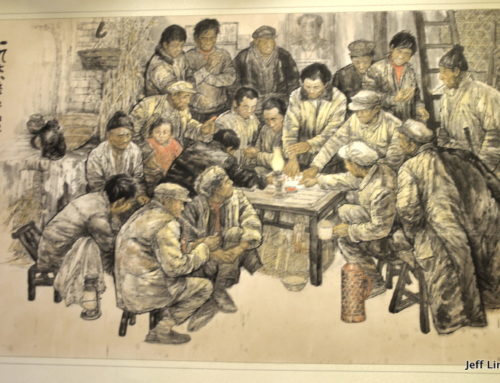A volunteer role I really enjoy is serving as a co-editor for a peer reviewed journal related to my faith, Interpreter: A Journal of Latter-day Saint Faith and Scholarship. One of the challenges involves the use of marked-up Word documents from reviewers. I’d like to share those document with the authors, but many times the reviewer’s Microsoft Word program is set up such that their name is shown for every inserted comment or every edit made. Under our double blind review system means I must not let authors know the names of the reviewers and vice versa.
For a while I solved this problem by running a VBA macro that changed the comments to just show “Reviewer X” as the author, but I failed to get a macro to change the names shown for edits, so I would have to go an manually undo and redo the edits to make them appear to be mine. Tedious sometimes.
Fortunately, I found an easy way to change the names associated with both edits and comments. The trick is to save the Word document as an XML file. Then the document can be opened with a text editor such as BBEdit (my favorite on the Mac) and one can make global changes to replace the reviewer’s name. For example, if I were the reviewer, you will see data such as :author=”Jeff Lindsay” and <dc:creator>Jeff Lindsay. A global change, searching for :author=” and <dc:creator> can then let you find and convert all of these to something anonymous like “Reviewer X.” Also wish to search for the reviewer’s initials that would follow w:initials=. Further, sometimes there is an ID field that may contain reviewer informat such as email address. Search for :userId=”. After making changes, save the file and open it with Word to confirm all traces of the reviewer’s identity are gone. Be sure to check the list of reviewers in the Review tab; for me, they appear via a dropdown menu when I click on the “Show markup” button. Then save the document again as a DOCX file or whatever format you were using.
There’s another route that involves renaming a Word file as a ZIP file and then unzipping it to get a collection of editable XML files, but I think the way I described is easier.